Hey ladies and gents.
Today we're going to have a lil' bit of fun with the most popular search engine in the universe, encik Google. :)
Alrite. Biasa nampak kan google search home macam pic kat bawah ni?
Okay,yang second pic tu pulak?
Disebabkan google.com akan diwarisi oleh Cik Cherry, next time bila korang pergi google.com, logo macam kat atas ni akan keluar. ahaha. Sukaaa tak? suka kannn.. :)
Eheh. Takdela. Logo GOOGLE tu sebenarnya boleh ganti dengan apa-apa nama/perkataan sekalipun. Nak tulis nama sendiri pun boleh, nama jusoh karim pun boleh, nama cik cherry pun boleh. Takde masalah.
Boleh create your own google style logo kat website http://goglogo.com.
So, there you go. Your own google search page. Fuuu-yoh! :)
Now, let's have fun dengan button i'm feeling lucky kat bawah search engine google.com.
Setahu cik cherry la, kegunaan i'm feeling lucky button ni adalah untuk pergi ke website yang dikehendaki tanpa pergi ke search page result. Dia akan pergi terus kepada website yang berada first dalam google search result. So, tak payah membazir 0.10 saat-0.15 saat masa hidup anda.
Okay, sebenarnya banyak benda interesting yang boleh kita buat dengan i'm feeling lucky button ni.
1. Contohnya, nak jadikan google page anda semakin mengembang, boleh try cara bawah ni.
1. Type Google epic
2. tekan i'm feeling lucky button.
3. Tadaaaa!
2. Untuk google effect yang lain boleh tengok contoh macam kat video bawah ni.
Ada banyak google tricks selain google epic. Antaranya, Google gravity, google weenie, google hacker dan macam macam lagi,
Type perkataan colour purple ( yang ditunjukkan kat video) kat search tab google then tekan im feeling lucky. Easy peasyy. :)
Lagi satu, cer type who's the cutest . eheh
Have it a try, toodles :)




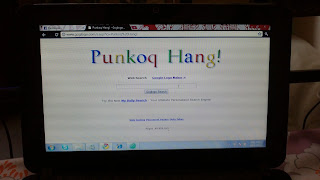

0 comments:
Post a Comment